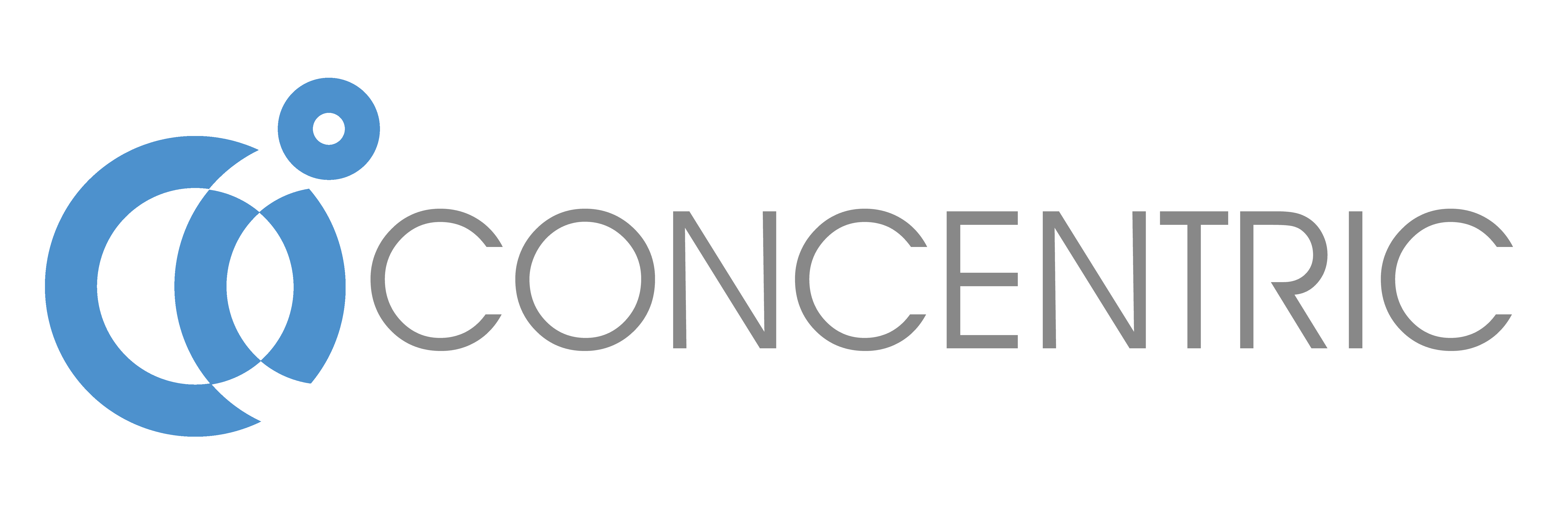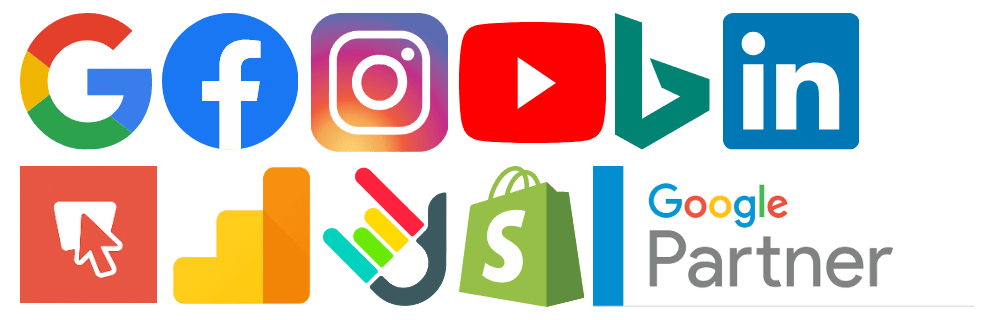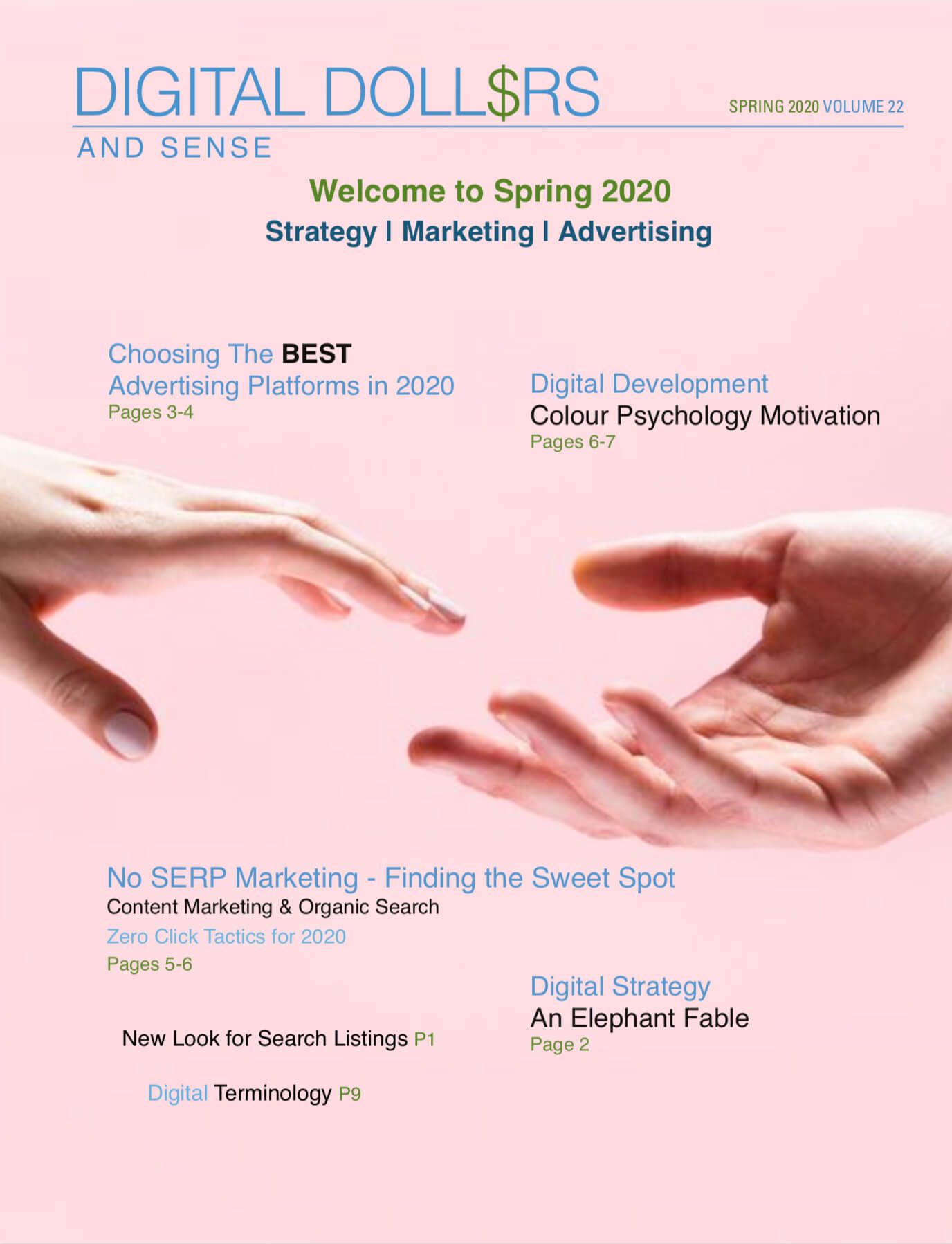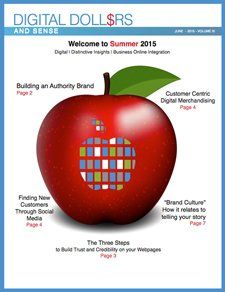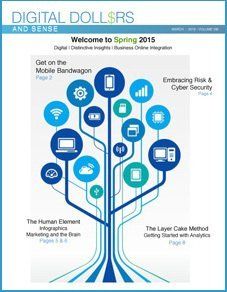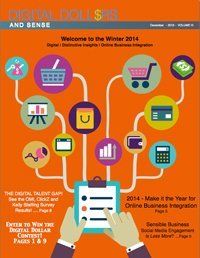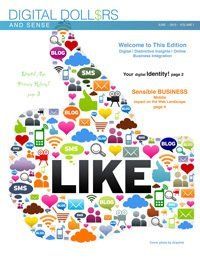6 Marketing Tech Development Tips
- By Cheryl Kenny
- •
- 16 Nov, 2018
digtialroadmap® Strategies for Digital Development

For your next project, here are 6 Insights and Tips to energize, and in some cases add fun to, your digital ventures.
#1 Cross Device Analytics
Understanding device interactions as part of the customer experience, will help you make better informed product and marketing decisions. Analytics can now help you understand the journey your customers take if they use more than one device to interact with your website. This means that instead of seeing metrics in Analytics that show two separate sessions (e.g., one on desktop and the other on mobile), you’ll be able to see their combined information in Acquisition Device reports
#2 Full Screen Capture
This extension for Chrome creates screenshots of a current web page in entirety and reliably without requesting any extra permissions. Click on the extension icon (or press Alt+Shift+P), watch the extension capture each part of the page, and be transported to a new tab of your screenshot where you can download it as an image or PDF or even just drag it to your desktop. The advanced screen capture technology handles complex pages including inner scrollable elements as well as embedded iframes.
#3 Be Protected
Try Sucuri - This is one of our favourite tools for assisting with unwanted access and security protection from viruses and malware. Sucuri’s site back up feature is also excellent ensuring that the value of all your investment remains in tact. It’s also great to be able to reach out to someone and get an immediate response for small items and a timely insightful answer to the larger ones.
#4 Nail Your Logo and Brand
Whether you’re updating an existing brand, or launching a brand new project, make sure your visuals are on-point. Hatchful is a beginner-friendly mobile app helps you build a visual identity and construct beautiful brand assets without the need for a professional graphic designer.
The App let’s you select a logo template, tweak colours, fonts and more. You can then download variants and the visual identity assets you need. Note you only pay when you’ve finished your edits and your ready to download.
#5 Simplify Workflow
Need a strong workflow for your next project? Consider Slack. This tool allows you to share selected channels with companies and businesses you regularly work with - like clients, vendors, and partners - to bring all the right people into the same room. You can drag-and-drop PDFs, images, videos and other files directly into Slack to get feedback on your work and create an archive of your progress. Talk it out over voice or video calls directly. And if you need to show your work, you can share your screen, too.
#6 Beautiful Visuals
Create beautiful visuals and animations on the fly for web developments and more with this tool. Bannersnack includes features for developing beautiful and appealing social media posts, video enabled features, covers and more. You can also track analytics activity for products created with Bannersnack through their embedded code feature.
This article is from the Spring Edition of Digital Dollars and Sense. Click here to download the complete edition (it will load as a pdf or ebook based on your browser settings)